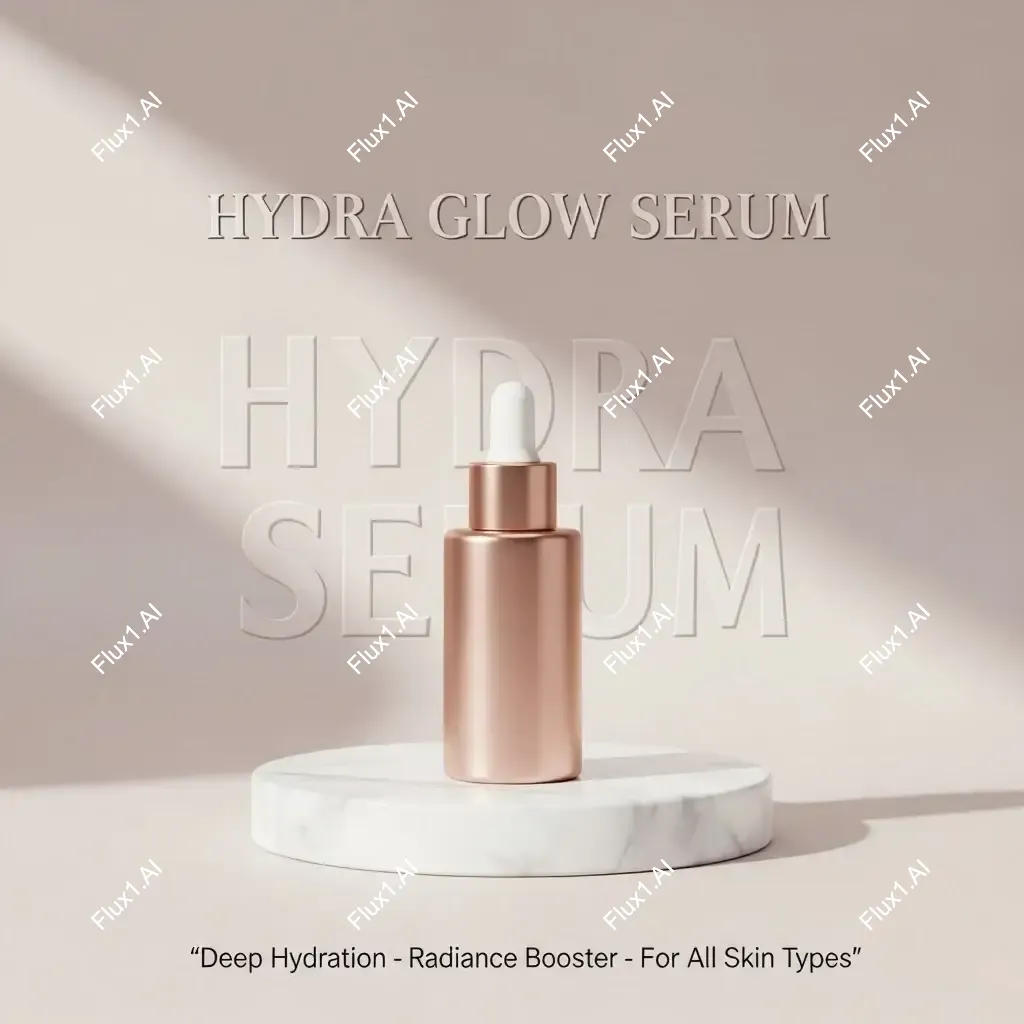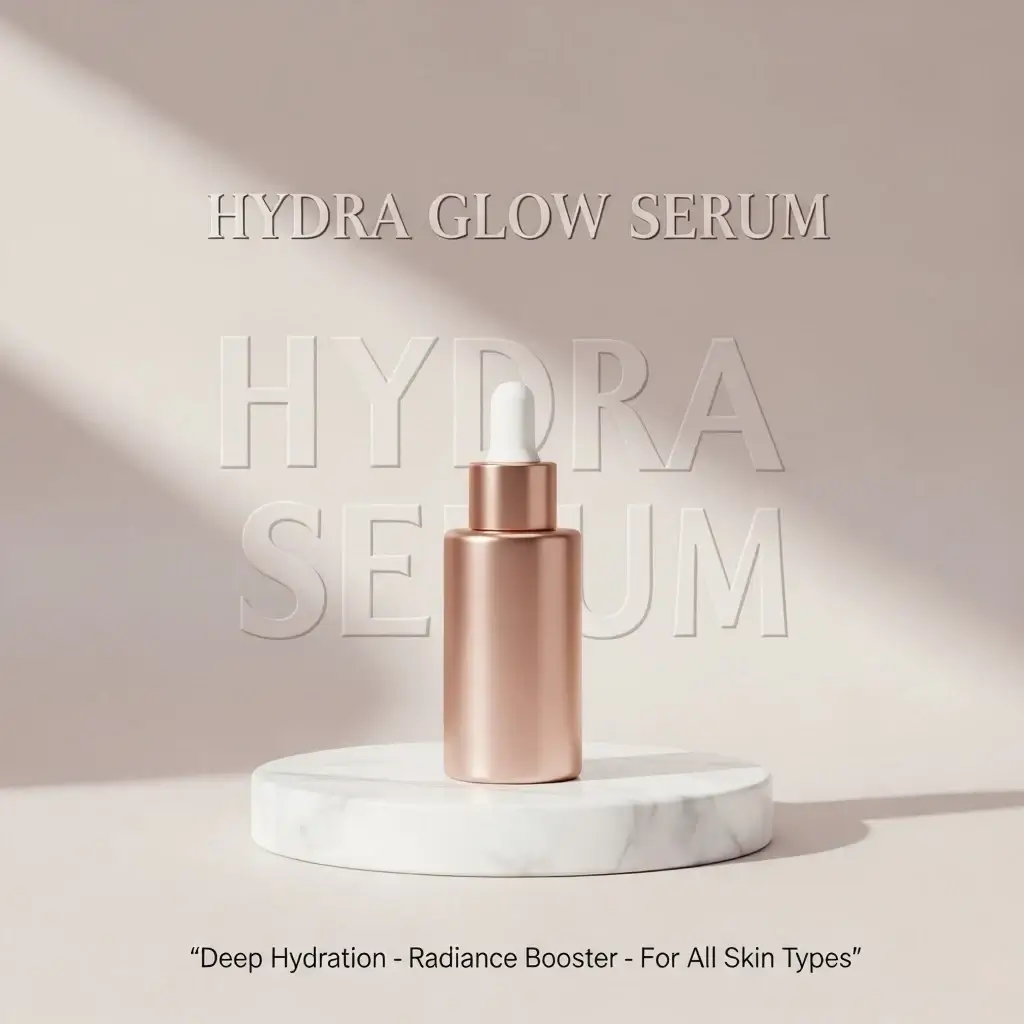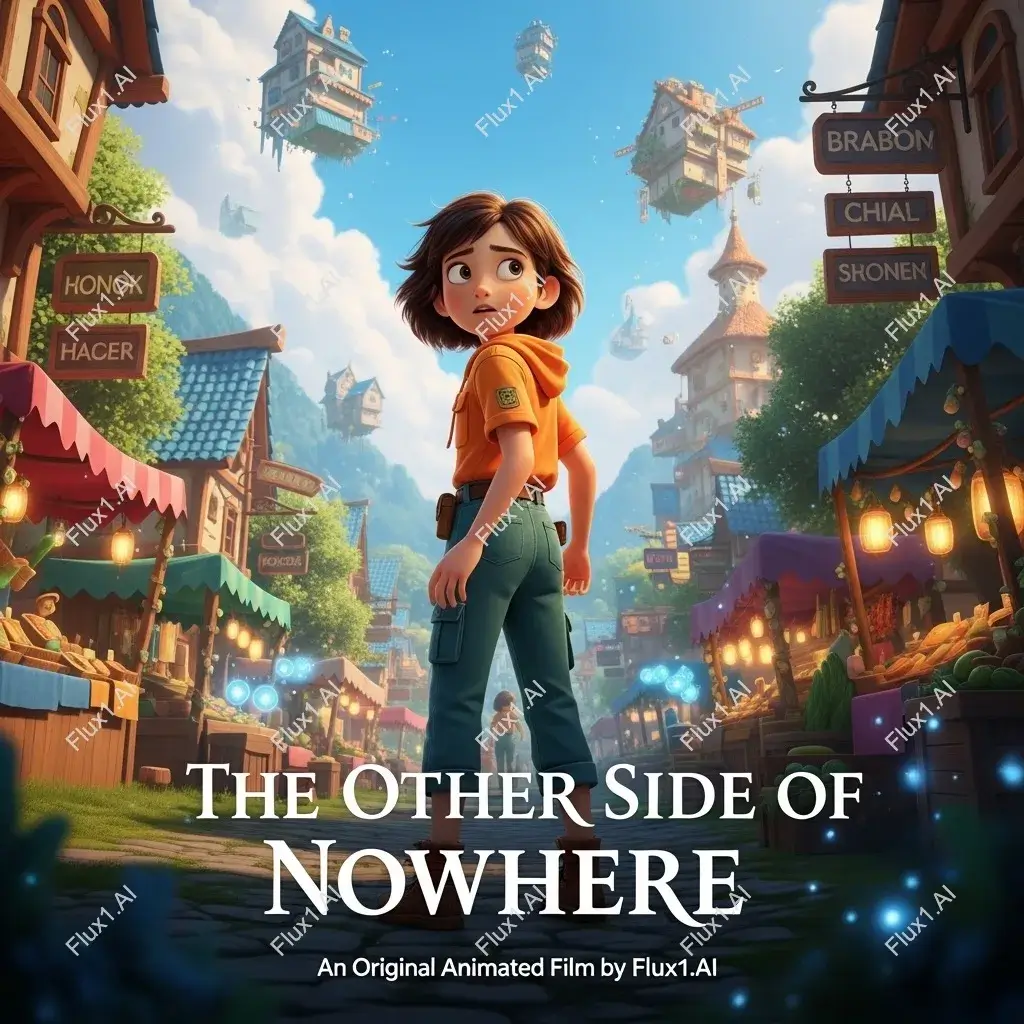Watermark Remover Form
Upload an image to remove watermarks
Watermark Remover Result
The watermark-removed result will appear here.
Result Time30s - 1min
Watermark Remover | Flux Kontext App
Remove watermarks from images with Flux.1 Kontext
Watermark Remover Examples
- Watermark Layout: overall layout
- Maintain: the single line of text in the bottom area of the image.
Default parameter
- Watermark Layout: overall layout
- Maintain: the two lines of text in the bottom area of the image.
Watermark Remover FAQ
Have a different question and can’t find the answer you’re looking for? Reach out to our support team by sending us an email and we’ll get back to you as soon as we can.
- AI Watermark Remover: Automatically remove watermarks from images while preserving the background.
- Smart Detection: Accurately detects and removes watermarks in various styles and positions.
- Clean Results: Seamlessly fills in removed watermark areas to match the surrounding image.
- Background Preservation: Maintains image quality and details while removing watermarks.
- AI-Powered Detection: Advanced AI identifies watermark areas in your image.
- Intelligent Removal: Precisely removes watermarks while preserving image details.
- Background Reconstruction: Fills removed watermark areas naturally.
- Quality Preservation: Maintains image quality throughout the process.
- Multiple Types: Removes text watermarks, logo watermarks, and stamps.
- Different Styles: Works with transparent, opaque, and semi-transparent watermarks.
- Various Positions: Effective on watermarks in any position.
- Complex Cases: Handles overlapping and repeating watermarks.
- Free Access: Yes, Watermark Remover is available for free!
- Credits for Registered Users: We offer 10 credits to registered users.
- Cost per Use: Using Watermark Remover requires only 6 credits per image.
- Subscription Plans: Subscribe for additional credits and advanced features.
- Clear Images: Use high-quality images for better results.
- Proper Contrast: Ensure watermark is visible against the background.
- Multiple Attempts: Try generating again if needed.
- Check Results: Review the entire image after watermark removal.
- Advanced Parameters: Specify the watermark area and the area to be preserved.
- Advanced AI: Uses state-of-the-art AI for precise watermark removal.
- Natural Results: Creates seamless results without obvious editing marks.
- Fast Processing: Removes watermarks quickly while maintaining quality.
- Easy to Use: Simple upload and remove process.
- Clean Up Photos: Remove unwanted watermarks from photos.
- Remove Stock Watermarks: Clean stock images of watermarks.
- Edit Screenshots: Remove watermarks from screenshots.
- Clean Documents: Remove watermarks from scanned documents.
- Edit Graphics: Remove watermarks from designs and artwork.
- Social Media: Clean up images for social media posts.
- Use Clear Images: Start with high-quality, clear images.
- Product Shot: Remove the watermark from product images.
- E-commerce Material: Remove the watermark from product photos.
- AI-generated Images: Remove the watermark from all images generated by AI models.
- Others: Any images with watermarks that you can think of.
What is Watermark Remover?
Overview of Watermark Remover
How does Watermark Remover work?
What types of watermarks can be removed?
Watermark Remover Capabilities
Is Watermark Remover free to use?
How do I get the best watermark removal results?
Tips for Best Results
How does Watermark Remover compare to other tools?
Unique Features
What are common use cases for Watermark Remover?
Common Applications
What kind of images can I use to remove the watermark?
Best Practices